Did you know that Pinterest is not social media? To achieve success on Pinterest, you must first collect up all the keywords related to your niche. These are the words people are searching for, and therefore the words you need to use on your profile, boards, and pins. This is Pinterest SEO research. SEO stands for Search Engine Optimization.
Do you need help with Pinterest SEO research? This post will go over the best four ways to do keyword research. I’ll talk about four methods you can use for doing Pinterest SEO research. Pinterest is a visual search engine, and using the keywords is essential for getting your content and pins in front of the right people.
Pin it for later!

How often do you need to do Pinterest SEO research?
If you have your content pillars set up and your content is all related to a niche audience and a few content pillar topics, then you can create a keyword bank document and just add to it as needed. If your account is new, keyword research is essential for your Pinterest profile optimization and board optimization. An easy way to organize all these keywords is in a simple Google Sheet.
If you ever add a new topic, you’ll definitely need to do additional Pinterest SEO research that is more specific to the content for writing optimized titles and descriptions for your pins and boards. You’ll want at least five boards per topic.
4 Ways to do Pinterest SEO Research:
1) Pinterest Search Bar
The first method for doing Pinterest SEO research is using the Pinterest search bar directly and seeing what drops down and auto-completes for you. This is my favorite way to collect keywords.
Start typing some keywords and see what shows up in the drop-down menu. Write down or note any keywords or keyword phrases that will be relevant to your audience and content.
It’s a good idea to methodically work your way down the alphabet for additional recommendations. For example, if you design bullet journals and type ‘bullet journal a’ to see what auto-completes, then type ‘bullet journal b’ and continue through the whole alphabet so you don’t miss any.
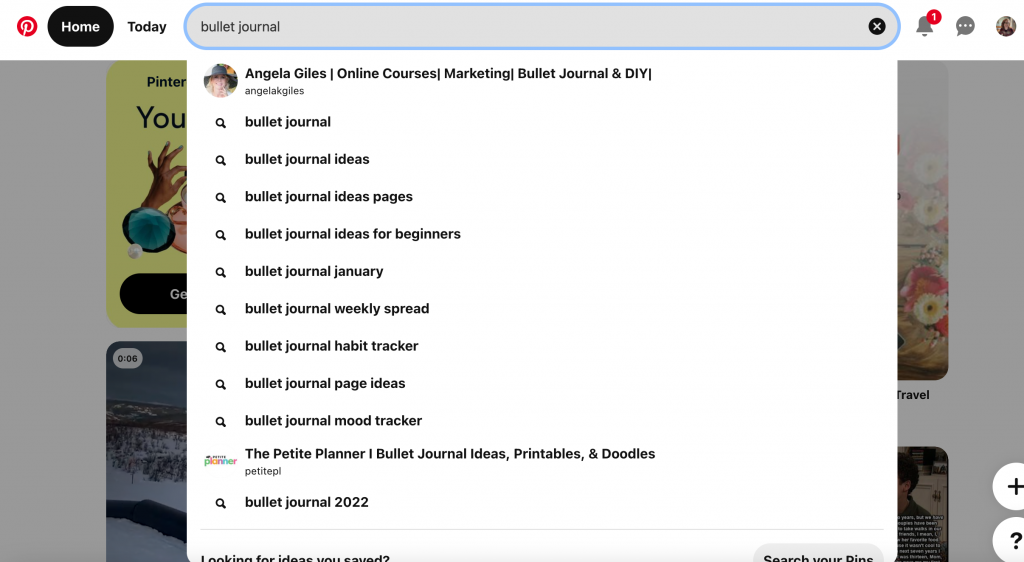
The top items in the drop-down menu are the most searched for terms, so you’ll want to be sure you add those to your list before working down the alphabet.
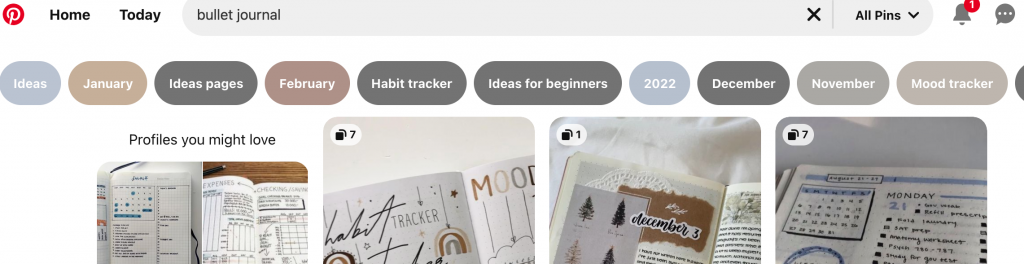
After hitting enter after a keyword, you’ll see those top keywords in bubbles under the search bar. These disappeared for a time, but seem to be coming back.
2) Pinterest Trends Tool
The Pinterest Trends Tool is an excellent tool for seeing how your keywords are currently trending on Pinterest and if there are any other relevant trending keywords you can use.
This tool works best for more broad niches. It’s also great for planning, especially seasonal content, because it shows when people start searching and planning for holidays. Pinners plan early, so you just schedule your seasonal pins early.
3) Advertising Campaign Keywords
You won’t actually have to run ads to use the keyword fields in Pinterest’s advertising campaigns. The first step, you need to have a business account to access the Ads menu on Pinterest.
Don’t have a business account? Convert your Pinterest account for business today!
You’ll want to go through the process of creating an advertising campaign so you can get to the Keyword box. As you start typing in keywords, Pinterest will provide additional suggestions, along with the average monthly search impressions for each keyword or phrase. Add these to your list!
4) KeySearch
KeySearch.co is a free Pinterest keyword generator tool that can work very well for additional keyword research, too.
Conclusion
The reason these methods are specific to Pinterest. Pinterest is its own search engine, which is why it’s important to use Pinterest-specific methods for your keyword research. How pinners search for things can be entirely different than how people search Google.
Pin it for later!

