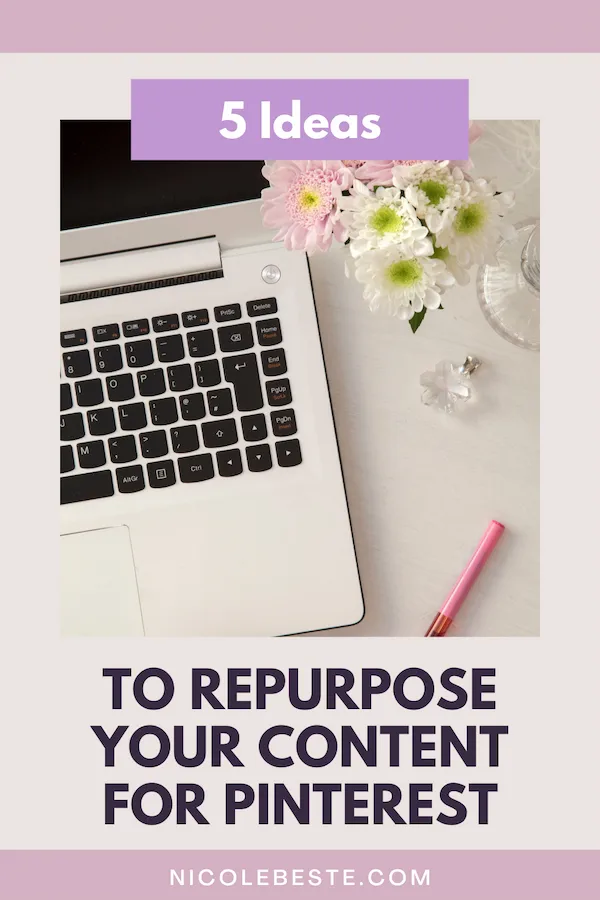You’re probably creating tons of content for your business for several platforms. Did you know you can get more out of it when you repurpose content for Pinterest? All of this content can be repurposed and incorporated into your Pinterest marketing strategy. That can include social media posts, blog posts, and video.
It is not obligatory to blog to find success on Pinterest (although it’s highly recommended!). You can repurpose your content into Pinterest pins and save it to your relevant boards. For example, if you have a blog post about how to buy a house, save it to your home tips and real estate buying boards on Pinterest!
Let’s dive into ways that you can easily repurpose your content for Pinterest.
Pin it for later!

Ideas to Repurpose Content for Pinterest
Use Canva Pro’s Resize Feature
Firstly, Canva Pro has a copy and resize feature to reformat graphics into a Pinterest-sized pins. So create your social media post, like usual, and then resize it for Pinterest.
Canva is my favorite graphic design tool. It’s is so easy to use to create eye-catching graphics.
Repurpose Your Social Media Content
Secondly, you want to make sure any repurposed graphics are optimized for Pinterest so they look great on mobile devices. Vertical sizes do better on Pinterest, 1000×1500 is recommended. Over 80% of pinners are browsing on their phones. Graphics and infographics can be repurposed into Pinterest shareable images.
Repurpose into Additional Pinterest Pin Formats
Thirdly, there are different types of Pinterest pins: static pins, video pins, and Idea pins. Deciding which to use depends on your strategy and goals. It’s best to test to see what works for you. You can repurpose graphics by adding animated elements, like arrows, to easily turn them into video pins.
Repurposing your content for Pinterest is a great way to ensure that it gets reposted and shared. Adding additional formats of pins, such as video or Idea pins, will increase the chances of people repinning pins from you.
Repurpose text-only content
Fourth, If you’ve repurposed a blog post with more than one image or graphic, consider repurposing the text-only parts to create an informative Pinterest pin or Idea pin.
Use Tailwind Create
Fifth, Tailwind has a feature called Tailwind Create that you can use to quickly batch create new pin designs. You just need to enter fonts, colors, text, and photos, and it will automatically generate pin designs. From there, select the ones that fit with your brand and look good. You can also edit individual designs Tailwind Create generates if needed.
Conclusion
Pinterest loves fresh content, and you have to continue creating new pin designs consistently to have success with Pinterest. That’s why it is so essential to batch those designs and save yourself tons of time!
Don’t forget, Pinterest is not social media. When you repurpose other social media graphics, you need to write optimized Pin descriptions to be found in search!
Pin it for later!